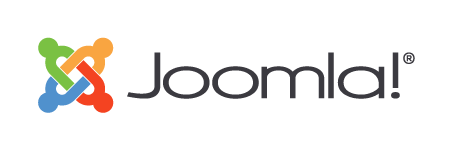Hallo,
wahrscheinlich werden es die meisten bereits bemerkt haben:
AkeebaBackup 8:
kompatibel zu Joomla 3.9 / 3.10 und auch J4, um seine Webseite ohne Probleme (bzgl. Akeeba) von J3 auf J4 aktualisieren zu können,
unterstützt J3 noch bis zu seinem Ende (17.August 2023), nur noch Security & Bug Fixes
AkeebaBackup 9:
kompatibel zu Joomla 4 (Neue Hauptversion, Nutzung von beispielsweise J4 Core MVC API und Bootstrap 5 usw.)
Momentan lässt sich AkeebaBackup 8 in J4 noch nicht über den Aktualisierungsserver updaten. Eventuell AB 8 deinstallieren und AB 9 neu installieren, oder warten, oder drüberinstallieren, oder.....
Auch andere Produkte des Anbieters werden nun zweigleisig angeboten. Nur so zur Info.