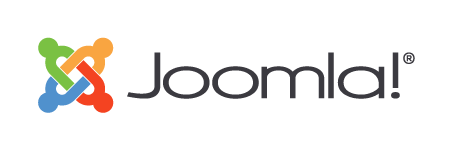Hallo community
Ich brauche Hilfe. Nach einem Update auf auf 3.8.6 bringt meine Website einen HTTP 500 Error, was bedeutet: ich habe ernsthaft ein Problem, denn ich bin wirklich ein N00b. Ich befürchte, dass die Datenbank ein Problem hat oder weiss der Henker sonst was im Argen liegt, auf jeden Fall komme ich an dieser Stelle überhaupt nicht mehr weiter.
In der Global Configuration -> Site Settings SEO Settings hab ich die Search Engin Friendly URL bereits deaktiviert, bringt auch nichts (damit hatte ich früher mal ein Problem, daher kannte ich den Tick noch). Aber da hört mein Latein auch schon auf.
Gibt es hier im Forum jemanden, der mir helfen kann?
Tausend Dank im Vorraus!