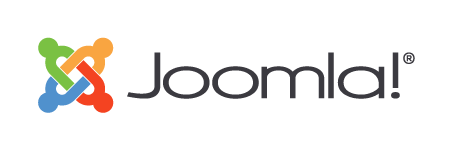Hallo zusammen,
ich habe versucht, mithilfe von Anleitungen meine URL Adressen zu optimieren. Ich habe URL Rewrit nutzen auf Ja gestellt und
Dateiendung an URL anfügen auf Nein. Er hat mir das auch entfernt, aber dann konnten die Seiten nicht mehr geöffnet werden. Was mache ich da falsch?
Außerdem taucht in der URL immer noch der Abschnitt "new-layouts" auf. Wie kann ich den entfernen?
Vielen Dank für eure Hilfe.
![]()