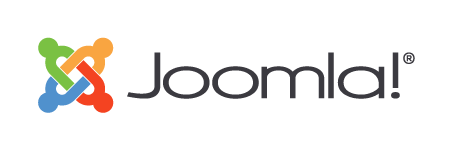Bei Fragen zu Alfahosting wende dich gerne an mich. Auch per PN, damit wir keine Werbung machen.
Beiträge von Streethawk68
-
-
Meines Wissens ersteres.
-
Nein, noch nicht. Ich möchte die Menüpunkte zentriert haben, die Anmelde-Schaltfläche soll dabei rechts bleiben. Der "predefined header" aus Helix Ultimate bietet das nicht. Jedenfalls nicht bei aktiver "Top Bar" (Kontakt). Außerdem möchte ich die Menüpunkte etwas größer, ohne dass die Anmelde-Schaltfläche mitwächst. Ich denke, da braucht es zwei "custom CSS"-Befehle.

-
Das Kalb ist schon halb aus der Kuh.
-
-
-
Nein, überhaupt nicht, um die Unterscheidung bitte ich ja gerade. Sorry, wenn ich mich manchmal schlecht artikuliere.
-
Nun, da hat wohl einer den Wochenanfang verpennt und ist dann noch mit dem falschen Bein aufgestanden, ts ts.

Zur Sache selbst. Was ist hiervon zu halten?: One-Click-Button
Ich möchte keinen wilden Code in mein System einbringen, kann jemand die Qualität des Codes prüfen und ob er geeignet ist?
Street
-
-
Hallo!
Bitte schaut auf http://www.zauberflora.de
Meine Menüleiste ist derzeit schon voll, will heißen, wenn man einen Menüpunkt dazu nimmt, schrottet sich die Ansicht/das Design. Ich möchte das "Suchen"-Feld loswerden und dann einen Menüpunkt "Presse" machen.
Letzteres sollte kein Problem für mich sein, aber ersteres macht Kopfzerbrechen: Das "Suchen"-Feld entfernen. Wie mache ich das?

Euer Streethawk68
-
Guten Morgen!
Zum Garten unter http://www.zauberflora.de gibt es zahlreiche Presse, er wird in Büchern und Zeitschriften erwähnt, welche mir komplett vorliegen.
Gerne möchte ich die Exemplare präsentieren, und zwar jeweils mit dem Titelblatt und einem "Blick hinein"-Link, der das 'Innenleben' des Exemplars zeigt.
Wie würdet ihr da rangehen? Unter Joomla! 3 hatte ich es mit einer Tabelle gelöst, wie ich mich erinnern kann, ist aber schon viele Jahre her.
Grüße, euer Streethawk68


-
Dautrich Ja. Und nun, wenn es dir möglich ist, bitte eine genauere Anleitung, dass der Logout aus einem Klick bestehen kann.
 Dazu:
Dazu:- Wie kann ein Button eine Zugriffsebene haben?
- Wie kann ich einen Button platzieren?
Danke!
-
Ich konnte #2 noch nicht recht nachvollziehen. Eigene Doofheit
 Registrierte Benutzer werden derzeit einer benutzerdefinierten Gruppe zugeordnet; diese liegt in der Hierarchie direkt unter "Registered", eine Einrückung.
Registrierte Benutzer werden derzeit einer benutzerdefinierten Gruppe zugeordnet; diese liegt in der Hierarchie direkt unter "Registered", eine Einrückung. -
Der Fehler (Ursprungsproblem / Editor nicht vorhanden) ist seit Tagen nicht mehr provozierbar! Ursache unbekannt bzw. tatsächlich wegen:
Deine Webseite kann über www als auch ohne-www aufgerufen werden. Stelle deine bevorzugte Variante in CloudPit ein
Tja, fette Welle. Ich hoffe sehr, das war es tatsächlich. Sonst darf ich in den Backupzyklen sehr weit zurückrudern.

-
Da ich mich nicht anmelden kann
Doch, kannst du: Registrierung ist in allen Menüpunkten, außer Startseite, klickbar.
-
Das Problem war wieder einmal hinter der Tastatur: Ich hatte im Datenbanknamen Großbuchstaben verwendet. phpMyAdmin hat diese gelowert. Nachdem das in der configuration.php angepasst war, was alles gut. Sorry für den unnötigen Thread! Street
-
Hallo!
Achtung, es geht hier nicht um http://www.zauberflora.de.
Joomla! zeigt Datenbankversion 5.7.41
Es ist die Datenbank aber definitiv MySQL 8. Hatte sie, wie bei http://www.zauberflora.de aus MySQL 5 importiert, hierbei waren keine Fehlermeldungen. In configuration.php alles korrekt, sonst würde ja auch nichts laufen. Was ist der Grund dafür, dass Joomla noch von MySQL 5.7.X ausgeht?
Grüße!
-
Hallo ihrs!
Wenn ein Benutzer sich abmelden möchte, muss er erst oben rechts zu seinem Namen hovern und dann auf "logout" klicken. Nun erscheint unten, zunächst wegen des stattgehabten Scrollens nicht sichtbar, ein Feld "Abmelden", das er ebenfalls klicken muss, um die Abmeldung zu vervollständigen. Lässt sich das vereinfachen?

Streethawk68
-
Hallo!
Bitte schaut einmal auf die Site. Gerne möchte ich bei den slidenden Bildern auf der Startseite rechts und links noch einen minimalen weißen Rand. Ist das mit Helix-Ultimate-Custom-CSS zu bewerkstelligen?

Streethawk68
-