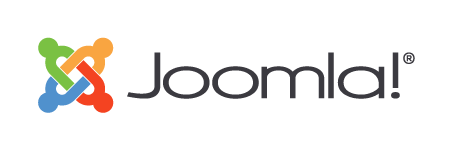Moin Moin,
ich habe gestern bereits die 9.0.0 und die 9.0.1 auf meinen Testseiten installiert, teilweise parallel zu AB 8.0.8 (alles in J4.0.0RC5 und PHP 8.0.9).
Leider gibt es anscheinend viele Probleme mit der Beschreibbarkeit von Verzeichnissen, und den in J4RC5 wegfallenden FTP User (war mir gar nicht bewusst, habe das Feature nie genutzt.
Naja, auf jeden Fall kann ich die Verschlüsselung nicht aktivieren, und erhalte auch jede Menge Fehlermeldungen in der 9.0.1
Egal was ich tue, Verschlüsselung in den Option ausschalten, den Ordner händisch schreibrechte geben, ich bekomme z.Zt Akeeba Backup for Joomla nicht sauber in J4RC5 zum laufen.
Ich habe natürlich ein Ticket gemacht, und Nicholas und ich sind dort auch fleiß am hin und herschreiben. Weil das Ticket privat ist, stelle ich euch hier mal den Text dazu rein (ist natürlich auf Englisch):
Also, meine Frage:
Hi, I installed the new version 9.0 (Pro) on my Joomla 4.0 RC 5 today. Before that, I had Akeeba Backup for Joomla 8.0.8 (Pro) installed on my test site.
After the installation I could choose whether I would like to migrate my config data. I did that and it made a mistake. Unfortunately I didn't take a screenshot, so I don't remember the error message, sorry.
Now it is so that when I want to select a profile in the control panel, I get an error message (zip 1)
To do this, I have the error message in the control panel: (Picture)
When I select Alice under Control Panel / Troubleshooter, I also get an error message: (zip. 2)
Everything on my own test page, I can give you access to look.
Many thanks for your help,
WBR,
deltapapa
Antwort dazu:
If I understand the message correctly — my German is very rusty — it says that it cannot create a file. That file would be the encryption key file for the settings. I believe that is also the error you were getting during migration. This is a files and directories ownership / permissions issue.
Since your encryption key could not be copied over, Akeeba Backup 9 cannot decrypt the encrypted backup profiles it migrated from Akeeba Backup 8.
Since you have already visited the imported profiles with Akeeba Backup 9m, they have already been reset to their default settings.
Delete all backup profiles from AB9 except the default (you cannot delete it).
Go to its Options and disable settings encryption.
Go to AB8 and export the backup profiles.
Import the backup profiles to AB9.
If you want to have your backup profile settings encrypted then as has been the case the past ~6 years you will need to make sure that Akeeba Backup's files and folders (administrator/component/com_akeebabackup for Akeeba Backup 9) are writable by your web server.
If you're wondering, this issue started happening only with Joomla 4.0 RC5 because this is when Joomla removed the FTP feature from Global Configuration. In the past, whenever the backup engine folder or the encryption key file in it was unwriteable we would fall back to Joomla's JFile API which would go through FTP to write to the file, sidestepping this issue. Joomla 4.0 RC5 removed this feature so there's no fallback. Either your server is configured correctly (PHP runs under the same user as your hosting user account) or using Joomla and its extensions is problematic to impossible.
Weiter gehts, weil Fehler immer noch da:
Hello Nicholas,
many thanks for the answer.
The whole thing takes place in my test environment, so it is not so important to import the other profiles.
However, I still have the error messages that I put in the two zip files. So I can't select any Active Profiles in the Control Panel (okay, there is only one at the moment, but the error occurs even if I select that), and the button on Alice also leads to an error.
I also uninstalled version 8.0.8, uninstalled version 9.0 and freshly installed version 9.0.1. The error messages remain.
With write permissions: Mhhhh, my provider is actually Joomla Optimized, all directories Joomla says are writable.
What do I have to write to my hoster so that he can still set certain settings. And how can I test that?
Thank you and best regards,
deltapapa
Und die wieder sehr schnelle Antwort von Nicholas:
"all directories Joomla says are writable"
But you never checked the directories I specifically mentioned.
"What do I have to write to my hoster so that he can still set certain settings. And how can I test that?"
As I wrote earlier: If you want to have your backup profile settings encrypted then as has been the case the past ~6 years you will need to make sure that Akeeba Backup's files and folders (administrator/components/com_akeebabackup for Akeeba Backup 9) are writable by your web server.
More specifically, the file administrator/components/com_akeebabackup/engine/serverkey.php needs to be writeable. If the file does not exist the folder administrator/components/com_akeebabackup/engine needs to be writeable so that the serverkey.php file can be created.
If the file / folder is not writeable, as I already said, you can go to Akeeba Backup 9's Options and disable settings encryption. You may have to reset profile #1 from the Profiles page. That's a new feature in Akeeba Backup 9.
For what it's worth, my blog is hosted on Rochen and is currently running Joomla 4.0 RC5. When it was still running Joomla 4.0 RC4 I installed the pre-release version of Akeeba Backup 9 and ran the migration. All backup profiles and settings were migrated, including the encryption key. I am currently using multiple profiles to backup this site both automatically every day and manually a couple of times per day (I use a local copy of its latest backup as a test site on top of my blank Joomla 4 installation).
That is to say, there is no bug in Akeeba Backup 9 regarding either the migration or using multiple profiles. The problem you have is that the engine encryption key file cannot be written to. This is not a bug. It's a requirement for running Akeeba Backup and has been there for approximately six years. This part of the code is not unique to Akeeba Backup for Joomla, either version 9 or 8. It's part of the backup engine we are using in all of our backup software including Akeeba Backup for Joomla, Akeeba Backup for WordPress and Akeeba Solo. This code has NOT changed between Akeeba Backup 8 and 9. The backup engine is the same in both versions. Only the component (user interface) code has changed.
Und wieder meine Antwort dazu:
Hi Nicholas,
thanks very much ![]()
Unfortunately I still can't do it: Even if I turn off the encryption in the options and select a profile, I still get a lot of error messages.
In addition, I have set the entire folder you mentioned to rwx rwx rwx including all subfolders, no chance, all error messages persist.
I really don't know what workaround I can use to get Akeeba to work (with or without encryption). I would of course prefer to use encryption, I have to do that because of the GDPR.
I send you an screen video to show you what i mean.
I really don't know what else to do now ...
With best regards,
deltapapa
Hat von euch noch jemand diese Probleme? Hat vielleicht noch jemand ein Tipp für mich, was ich noch ausprobieren könnte?
Ich halte euch auch gerne auf dem laufenden,
viele Grüße,
deltapapa