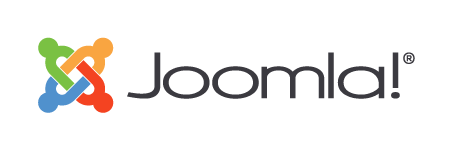Was mich am Meisten an 1&1 gestört hat ist die Diskrepanz zwischen Werbeversprechen und Realität. Es wurde hier nicht mal der Versuch unternommen, mich zu unterstützen. Die Aussagen des Support-Mitarbeiters waren teilweise haarsträubend. Als ich ihm dann mitteilte, dass das Gespräch aufgezeichnet wird, wurde er dann sehr wordkarg. Der beste Tipp von ihm war sich an das Joomla-Forum zu wenden - hier wurde wirklich versucht, den Fehler einzugrenzen. Ich habe auf jeden Fall den Support Einsatz sachlich bei 1&1 bewertet.
Beiträge von ksenobyte
-
-
hm ... ich hatte ja extra auch den Support von 1&1 bemüht. Die Unterstützung war aber eher rudimentär. Von mir vorgeschlagene Tests wurden ausgeschlagen. 1&1 sah sich hier nicht in der Verantwortung ...
Zeitlich würde das auf jeden Fall passen.
-
als Parameter für max_execution_time war 50.000 eingestellt. Also mehr, als genug.
Ich habe das Problem am Sonntag lösen können. Augenscheinlich lag es an der Anbindung der Liegenschaft, hatte also weder was mit 1&1, noch mit Joomla zu tun. Warum das Update in der Liegenschaft fehlgeschlagen ist, entzieht sich leider meiner Kenntnis - hier müsste man mal die Logdaten des vorgeschalteten Proxy-Servers oder des Paketfilters, oder was auch immer mal prüfen. Ich bedanke mich für die Großartige Unterstützung bei allen Beteiligten! Ich habe viel von Euch lernen können! Schrebt mir gerne PN -> das erste Bier, falls ihr mal in Berlin seit, geht auf mich

-
Leider ändert sich am Fehlerbild nichts

-
Habe ich gerade bei einer Präsenz geändert. Die .htaccess der zweiten Instanz sah besser aus:
##
# @package Joomla
# @copyright Copyright (C) 2005 - 2016 Open Source Matters. All rights reserved.
# @license GNU General Public License version 2 or later; see LICENSE.txt
##
##
# READ THIS COMPLETELY IF YOU CHOOSE TO USE THIS FILE!
#
# The line 'Options +FollowSymLinks' may cause problems with some server configurations.
# It is required for the use of mod_rewrite, but it may have already been set by your
# server administrator in a way that disallows changing it in this .htaccess file.
# If using it causes your site to produce an error, comment it out (add # to the
# beginning of the line), reload your site in your browser and test your sef urls. If
# they work, then it has been set by your server administrator and you do not need to
# set it here.
##
## No directory listings
IndexIgnore *
## Can be commented out if causes errors, see notes above.
#Options +FollowSymlinks
#Options -Indexes
## Mod_rewrite in use.
RewriteEngine On
## Begin - Rewrite rules to block out some common exploits.
# If you experience problems on your site then comment out the operations listed
# below by adding a # to the beginning of the line.
# This attempts to block the most common type of exploit `attempts` on Joomla!
#
# Block any script trying to base64_encode data within the URL.
RewriteCond %{QUERY_STRING} base64_encode[^(]*\([^)]*\) [OR]
# Block any script that includes a <script> tag in URL.
RewriteCond %{QUERY_STRING} (<|%3C)([^s]*s)+cript.*(>|%3E) [NC,OR]
# Block any script trying to set a PHP GLOBALS variable via URL.
RewriteCond %{QUERY_STRING} GLOBALS(=|\[|\%[0-9A-Z]{0,2}) [OR]
# Block any script trying to modify a _REQUEST variable via URL.
RewriteCond %{QUERY_STRING} _REQUEST(=|\[|\%[0-9A-Z]{0,2})
# Return 403 Forbidden header and show the content of the root home page
RewriteRule .* index.php [F]
#
## End - Rewrite rules to block out some common exploits.
## Begin - Custom redirects
#
# If you need to redirect some pages, or set a canonical non-www to
# www redirect (or vice versa), place that code here. Ensure those
# redirects use the correct RewriteRule syntax and the [R=301,L] flags.
#
## End - Custom redirects
##
# Uncomment the following line if your webserver's URL
# is not directly related to physical file paths.
# Update Your Joomla! Directory (just / for root).
##
RewriteBase /
## Begin - Joomla! core SEF Section.
#
RewriteRule .* - [E=HTTP_AUTHORIZATION:%{HTTP:Authorization}]
#
# If the requested path and file is not /index.php and the request
# has not already been internally rewritten to the index.php script
RewriteCond %{REQUEST_URI} !^/index\.php
# and the requested path and file doesn't directly match a physical file
RewriteCond %{REQUEST_FILENAME} !-f
# and the requested path and file doesn't directly match a physical folder
RewriteCond %{REQUEST_FILENAME} !-d
# internally rewrite the request to the index.php script
RewriteRule .* index.php [L]
#
## End - Joomla! core SEF Section.
-
Hallo JoomlaWunder,
was ist mit der .htaccess -> liegt da eventuell der Hund begraben, da auf php5.5 verwiesen wird?
LG
-
Auszug aus der .htaccess:
## No directory listings
IndexIgnore *
Options +FollowSymlinks
Options -Indexes
## Mod_rewrite
RewriteEngine On
RewriteBase /
## Begin - Rewrite rules to block out some common exploits.
RewriteCond %{QUERY_STRING} base64_encode[^(]*\([^)]*\) [OR]
RewriteCond %{QUERY_STRING} (<|%3C)([^s]*s)+cript.*(>|%3E) [NC,OR]
RewriteCond %{QUERY_STRING} GLOBALS(=|\[|\%[0-9A-Z]{0,2}) [OR]
RewriteCond %{QUERY_STRING} _REQUEST(=|\[|\%[0-9A-Z]{0,2})
RewriteRule .* index.php [F]
## Begin - Joomla! core SEF Section.
RewriteRule .* - [E=HTTP_AUTHORIZATION:%{HTTP:Authorization}]
RewriteCond %{REQUEST_URI} !^/index\.php
RewriteCond %{REQUEST_URI} /component/|(/[^.]*|\.(php|html?|feed|pdf|vcf|raw))$ [NC]
RewriteCond %{REQUEST_FILENAME} !-f
RewriteCond %{REQUEST_FILENAME} !-d
RewriteRule .* index.php [L]
AddHandler x-mapp-php5.5 .php
-
Auszug aus der php.ini:
register_globals = off;
magic_quotes_gpc = off;
allow_url_fopen = on;
safe_mode = off;
file_uploads = on;
-
Hallo JoomlaWunder,
zu 1. -> ist erledigt
zu 2. -> ist vorhanden ->
Überprüfen -> keine übereinstimmenden Ergebnisse.
Datenbank -> Die Datenbankstruktur ist aktuell.
zu 3. -> unterschiedlich bei einer Präsenz finde ich gar keine php.ini, bei der anderen in jedem Verzeichnis???
-
Hallo Joomla Wunder,
"auf Aktualisierung prüfen" funktioniert fehlerfrei. Webspace ist sehr überschaubar: 5 von 1024MB, 10 von 1024MB und 8 von 1024MB verwendet. Configuration.php schaue ich mir gleich noch an.
Systeminformationen
Einstellung Wert
PHP erstellt fürLinux info 3.0 #1337 SMP Tue Jan 01 00:00:00 CEST 2000 all GNU/Linux
Datenbanktyp mysql
Datenbankversion 5.5.60-0+deb7u1-log
Datenbankzeichensatz latin1_german2_ci
Datenbankverbindungszeichensatz utf8mb4_general_ci
PHP-Version 7.2.15
Webserver Apache
PHP-Interface für den Webserver cgi-fcgi
Joomla!-Version Joomla! 3.9.2 Stable [ Amani ] 15-January-2019 15:00 GMT
Joomla!-Plattform-Version Joomla Platform 13.1.0 Stable [ Curiosity ] 24-Apr-2013 00:00 GMT
Browsererkennung Mozilla/5.0 (Windows NT 6.1; Win64; x64; rv:52.0) Gecko/20100101 Firefox/52.0 -
Hallo Christian,
danke für Deine Rückmeldung. Backup mache ich automatisch vor jeder Installation/Update mit Akeeba Backup. Ich habe auch mal die PHP-Version auf 7.1 gedowngraded, aber auch ohne Erfolg. Die php.ini habe ich mir auch nochmal angeschaut: upload_max_filesize und post_max_size jeweils auf 64M. Wo kann ich die Datenbank reparieren - ich habe das im Joomla Admin Menü nicht finden können. Bei 1und1 gibt es diese Auswahl auch nicht.
LG
-
auch die "manuelle Installation" schlägt fehl. Auch hier laufe ich in einen Timeout. Ich habe gerade mit dem 1&1 Support telefoniert. Dort wurde ich an Joomla verwiesen. Probleme bei 1&1 sind dort nicht bekannt und man sieht sich außer Stande mich weiter zu Unterstützen.
Ich verwende auf allen Instanzen die PHP Version 7.2.15.
-
Hoster ist 1&1
Ich versuche das bereits seit mehreren Wochen.
Auszug aus der joomla_update.php:
#
#<?php die('Forbidden.'); ?>
#Date: 2019-03-14 08:12:46 UTC
#Software: Joomla Platform 13.1.0 Stable [ Curiosity ] 24-Apr-2013 00:00 GMT
#Fields: datetime priority clientip category message
2019-03-14T08:12:46+00:00 INFO 80.146.191.220 update Aktualisierung wurde vom Nutzer Super User (62) gestartet. Die frühere Version war 3.9.2.
2019-03-14T08:12:48+00:00 INFO 80.146.191.220 update Aktualisierungsdatei von https://s3-us-west-2.amazonaws…ecdb6472d579fcbfc852b8013 wird heruntergeladen.
2019-03-14T08:12:51+00:00 INFO 80.146.191.220 update Datei Joomla_3.9.4-Stable-Update_Package.zip erfolgreich heruntergeladen.
2019-03-14T08:13:27+00:00 INFO 80.146.191.220 update Aktualisierung wurde vom Nutzer Super User (62) gestartet. Die frühere Version war 3.9.2.
2019-03-14T08:13:29+00:00 INFO 80.146.191.220 update Datei Joomla_3.9.4-Stable-Update_Package.zip erfolgreich heruntergeladen.
2019-03-15T10:08:54+00:00 INFO 80.146.191.222 update Aktualisierung wurde vom Nutzer Super User (62) gestartet. Die frühere Version war 3.9.2.
2019-03-15T10:08:56+00:00 INFO 80.146.191.222 update Datei Joomla_3.9.4-Stable-Update_Package.zip erfolgreich heruntergeladen.
-
folgende Fehlermedlung erhalte ich auf allen drei Instanzen. Das probiere ich schon seit mehreren Tagen. Auch die Vorgängerversion 3.9.3 brachte schon diesen Fehler.
Die Aktualisierung der Erweiterungen funktioniert einwandfrei.
Network Error (tcp_error)
A communication error occurred: "" The Web Server may be down, too busy, or experiencing other problems preventing it from responding to requests. You may wish to try again at a later time.
For assistance, contact your network support team.