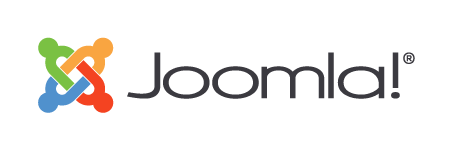Hallo Community,
ich weiß nicht, ob ich das hier schreiben darf, habe ne Frage zum JCE Editor.
Wie kann ich bei Spalten einen Hintergrund erzeugen?
Ich bekomme es einfach nicht hin.
Gruß,
Harry ![]()
Hallo Community,
ich weiß nicht, ob ich das hier schreiben darf, habe ne Frage zum JCE Editor.
Wie kann ich bei Spalten einen Hintergrund erzeugen?
Ich bekomme es einfach nicht hin.
Gruß,
Harry ![]()
Schaue Dir mal das Beispiel an. Muss ja scheinbar nicht mit hover sein:
HTML/Tabellen/Gestaltung mit CSS – SELFHTML-Wiki
Das ist unabhängig vom JCE - einfach nur CSS
Hier gab es eine ähnliche Frage:
Ich glaube, dafür gibt es im JCE keinen Dialog.
Ich würde das über CSS-Klassen lösen.
Ist zwar erledigt, man findet aber im Forum von Ryan Demmer eine Antwort zur Frage (man muss sich aber anmelden dort):
You will need to do this with a custom css style in your template stylesheet, which can then be applied to the column using the Styles list.
For example, add the following to your template stylesheet:
then in the editor, click in one of the columns, and in the Path at the bottom of the editor, click on column to select that column. Select the column_bg style from the Styles list to apply it to the column.
If you want to apply the background to the whole Columns layout, select columns in the Path and apply the Style as before.
Vielen lieben Dank. ![]()
Du hast es aber in die custom.css eingetragen und du lädtst die custom.css auch zusätzlich im JCE?
ja ich weiß auch nicht, woher diese geladen werden. Eigentlich weiß ich grad gar nix mehr. Ich komm nicht drauf. Sorry für meine Blödheit. Ich blicke da grad nicht drüber.
Hab's gefunden. Man darf dort den Punkt nicht nutzen. Dann geht's. Problem wieder gelöst, dank Euch.
Merci beaucoup ![]()