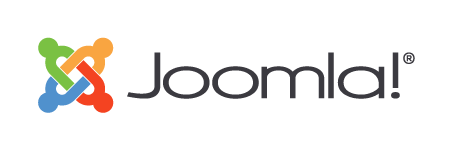JoomlaWunder: Ich habe gerade nachgesehen, und ich glaube, die arbeiten auch mit Windows.
Nun hab ich eine .web.config auch im Rootverzeichnis liegen. Soll ich die htaccess dann löschen, stören die sich gegenseitig?
Eine .htaccess sollte bei Windows-Servern keine Auswirkung haben. Aber welchen Server du hast, das sollte auf jeden Fall geklärt werden. Poste doch mal einen Screenshot von den Systeminfos im Backend!